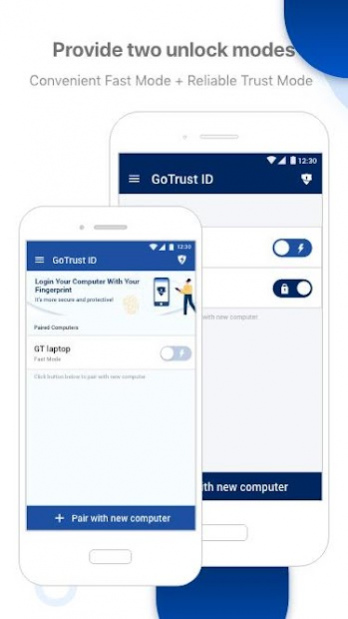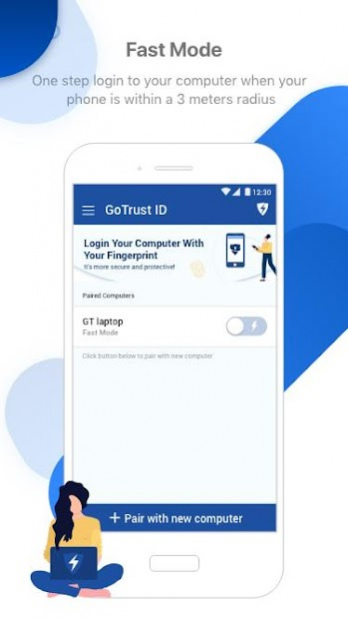GoTrust ID 3.0.0.26
Free Version
Publisher Description
Before you download please be aware.
Microsoft has announced that after January 2021 it is downgrading the importance and ending future support for the Windows Hello Companion Device Framework. This framework is an integral part of the GoTrustID Consumer APP and the APP may stop working after any new Windows update depending on actions taken by Microsoft. You may subscribe to the GoTrustID Consumer APP (not recommended) or you may have already subscribed, in either case please cancel your subscription as soon as the latest Windows update stops the GoTrustID Consumer APP working. We apologize for this inconvenience but unfortunately the solution is not in GoTrust’s hands. If you have any questions regarding this notice, please send an email to support@gotrustid.com
(NOTICE: GoTrust ID supported Android 6.0 or above.)
GoTrust ID is Windows Hello certified companion device that is designed to securely sign into Windows Hello using your Android phone, without typing a password.
Using a Bluetooth connection, your phone will complete the unlock process on your Windows 10 computers and your fingerprint verification on your phone is an additional security option. Much easier and much more secure than typing your username and password.
GoTrust ID app should be installed on your computer(computer requires BLE support) and phone, pair your phone with your computer to experience GoTrust ID seamless sign in/login process.
About GoTrust ID
GoTrust ID is a free app for Android published in the System Maintenance list of apps, part of System Utilities.
The company that develops GoTrust ID is GOTRUSTID Inc.. The latest version released by its developer is 3.0.0.26.
To install GoTrust ID on your Android device, just click the green Continue To App button above to start the installation process. The app is listed on our website since 2021-07-13 and was downloaded 4 times. We have already checked if the download link is safe, however for your own protection we recommend that you scan the downloaded app with your antivirus. Your antivirus may detect the GoTrust ID as malware as malware if the download link to com.gotrust.mfa.authenticator.consumer.gotrust is broken.
How to install GoTrust ID on your Android device:
- Click on the Continue To App button on our website. This will redirect you to Google Play.
- Once the GoTrust ID is shown in the Google Play listing of your Android device, you can start its download and installation. Tap on the Install button located below the search bar and to the right of the app icon.
- A pop-up window with the permissions required by GoTrust ID will be shown. Click on Accept to continue the process.
- GoTrust ID will be downloaded onto your device, displaying a progress. Once the download completes, the installation will start and you'll get a notification after the installation is finished.